As Windows 8 already launched officially last week, we should have know new features available in Windows 8 and surely we should have complete idea on how to troubleshoot new operating system. It's been quite confusing to uninstall applications from Microsoft Windows 8, specially if you are new user for windows 8 for your computer or tablet.Although we can uninstall application from control panel --> Programs --> Uninstall a application/program.
Let's learn here how to access control panel, and more comfortable way to uninstall a software from new windows 8 Computer. Though Uninstalling software is quite easy in windows 8. Below are the instructions on how to Uninstall a software from Windows 8, also note that this tutorial is for Windows 8 Developer Preview :
How to Uninstall Applications/softwares using Control Panel
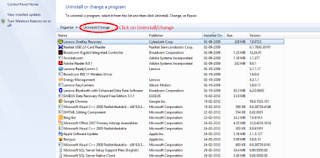
Visit Control Panel --> Programs --> Uninstall a Program
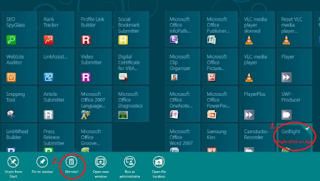
In order to open control panel quickly press windows Key using keyboard and start typing “Control Panel”. You will find "control Panel" in search results, click on that.
From control panel, select program you would like to uninstall from your windows 8 computer.
How to Uninstall Applications/softwares using Control Panel
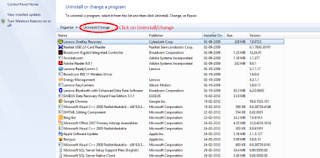
Visit Control Panel --> Programs --> Uninstall a Program
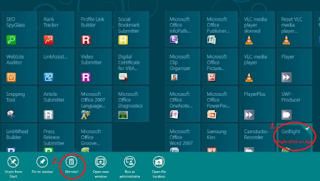
In order to open control panel quickly press windows Key using keyboard and start typing “Control Panel”. You will find "control Panel" in search results, click on that.
From control panel, select program you would like to uninstall from your windows 8 computer.
Once you select program, click on "Uninstall/Change" as shown in print screen and follow basic steps to uninstall program/application from yout windows 8 PC.
Help for Touchscreen Users
In case you’re using a touchscreen device for windows 8, the procedure will be little different. Main reason is you won't be able to right click on a touch screen device. All you can do is you can do little swipe on the apps tile that you would like to uninstall. Once done, you can see same uninstall bar shown in the first screenshot above.
Help for Touchscreen Users
In case you’re using a touchscreen device for windows 8, the procedure will be little different. Main reason is you won't be able to right click on a touch screen device. All you can do is you can do little swipe on the apps tile that you would like to uninstall. Once done, you can see same uninstall bar shown in the first screenshot above.
Comments